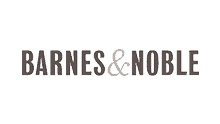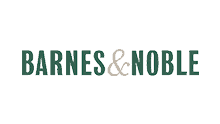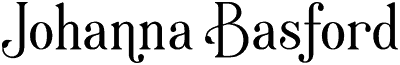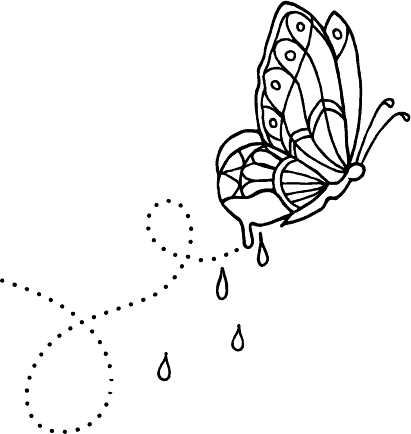23rd April 2020
5 Tips for Printing Downloads

Printing a download? Here’s 5 top tips for the best colouring experience!
- Paper. You don’t need anything fancy. Don’t use super thick cartridge paper or card as it may jam your printer. I like a very basic, white office printer paper that I buy from my supermarket! In the UK use A4 size and in the US Letter size. You want something smooth enough that ink doesn’t feather but avoid anything glossy or coated as it will be tricky to colour on. As with all creative materials, you need to experiment and see what works for you 🙂
- Make sure you download the file and don’t just print the little ‘preview’ picture. Printing the little picture will be blurry. Click on the ‘Download’ button or the link so you see only the colouring picture like this.
- Printer settings – select ‘Portrait’. This means the picture will print up and down the way. It will look something like this. And make sure you have selected either A4 or US Letter as your paper size!
- Printer settings – select ‘Print to Fit’ or ‘Scale to Page’ or something similar! Your printer will have an option that automatically makes the picture fit your page.
- Which colouring pencils to use? I like Staedtler Ergosofts as a good entry level pencil. You can see all my favourite art supplies that I use every day here.
Remember, all printers are different so if you are having problems, try looking up the help pages for your specific printer online.
There’s a helpful article on printing from Apple devices here.
For other devices and computers, I’d recommend checking with your manufacturer as each set-up will be different.
I hope that helps!
Have fun, happy colouring!
Johanna x